
Please read following notes before buying M5 :
1. M5 mobile phone has Russian keypad.
2.M5 supports Languages: English, Français, Deutsch, Italiano, Español, Nederlands, Dansk, Svenska, Suomi, Русский
3.M5 package does not include charger.
Users can use any other 5V/1A or 5V/0.5A charger to charge M5.
4.Standby time is for reference. Actual standby time may be different based on different using environment.
5.There is no access to the app store, users can not install applications.
We do not accept any disputes due to above issues, thank you!

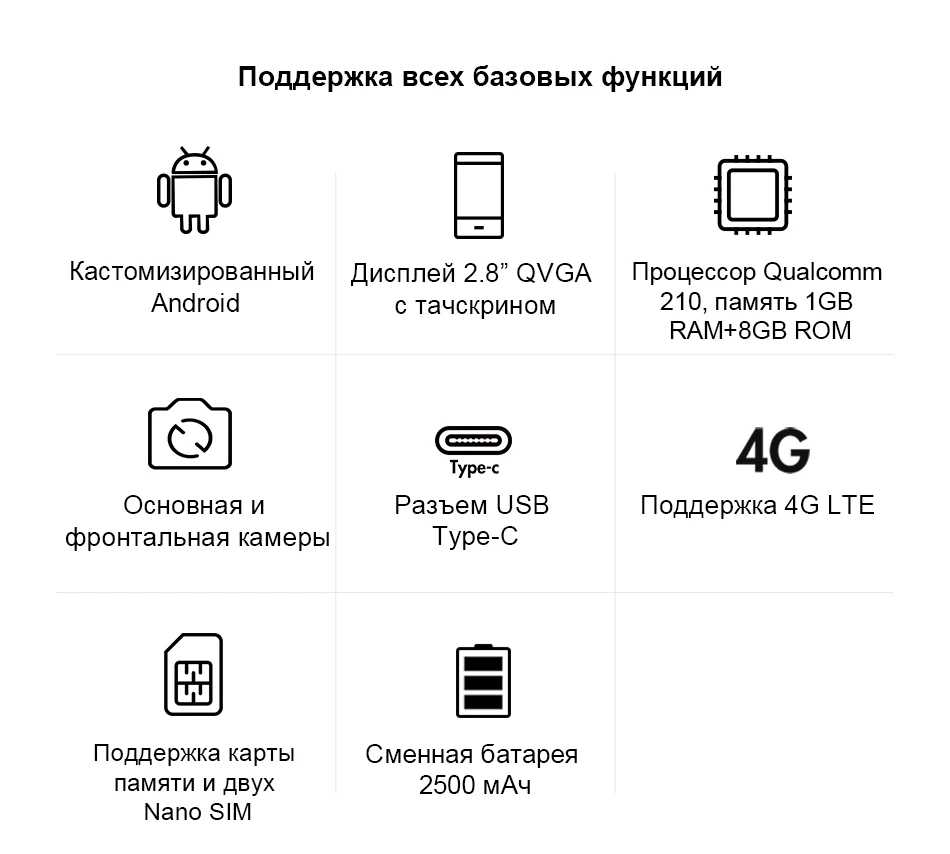



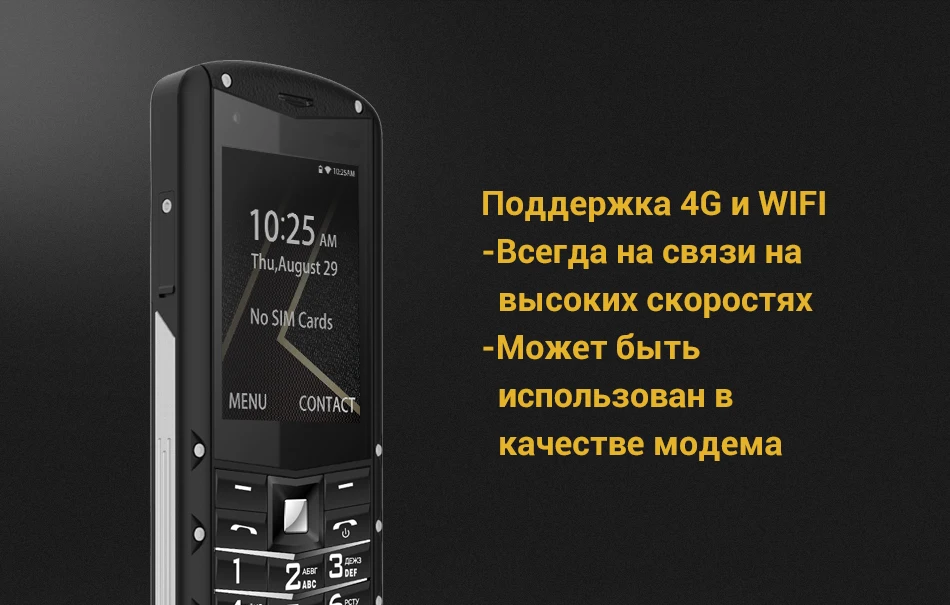








Welcome to AGM OFFICIAL STORE,This is “Frequently Asked Question” Area.
Q:How to input letters, words and punctuation mark? How many languages are supported?
This device use keypad to input letters, words and punctuation mark.
This device supports keypad input for the following languages, English, Français, Deutsch, Italiano, Español, Nederlands, Dansk, Svenska, Suomi, Русский.
A, When inputting words by the keypad, press # to change between Alphabet and Numerical Digit. Refer to the fact you can see it changing on a popup bottom middle of screen.
B, When inputting words by the keypad, press # first to select Alphabet input, and then press * to change between capital letter and lowercase.
Refer to the fact you can see the status changing next to the signal icon at the top of the screen.
C, When inputting words by the keypad, press # first to select Alphabet input, and then press 1 to select Symbol input. Use Navi right/left key to choose different Symbol.
D, You can also keep pushing ‘1’ to choose different symbol, more convenient.
Use Navi up/down to quit keypad input.
Q:Does this device support wired earphones?
No, M5 does not support any wired earphones. M5 supports wireless Bluetooth earphone.
Q:How to update applications to new version?
Input *#731123# to enable applications installation first.
Connect the device to WIFI, then update the application and install.
After finishing, input *#731124# to disable applications installation.
For example, when open WhatsApp, if an update is required, please click to update, the installation file will be downloaded from Browser.
After download finishing, please turn to My Files menu and check APKs file folder, then install the application (need switch on the permission for unknown resources application during installation).
Q:Does this device come with Google Play store?
No, this device does not come along with any Google Play or Google related applications.
Applications which need Google service cannot work on this device or will have limited functions.
Q:How to disable applications? How to disable Skype dial option when input 0 and #?
Input *#731123# to enable applications installation first.
Go to “Settings” and find “Apps and amp; notifications” menu, find the applications you want to disable. Then this application will not appear on main menu.
To disable Skype application will delete the Skype option when dial number.
Q:Why does not suggest to install more than 2 applications?
This device has a 1GB+8GB memory, which is not enough for too many applications.
Besides, this device screen is small, not all applications are suitable for small screen operation.

